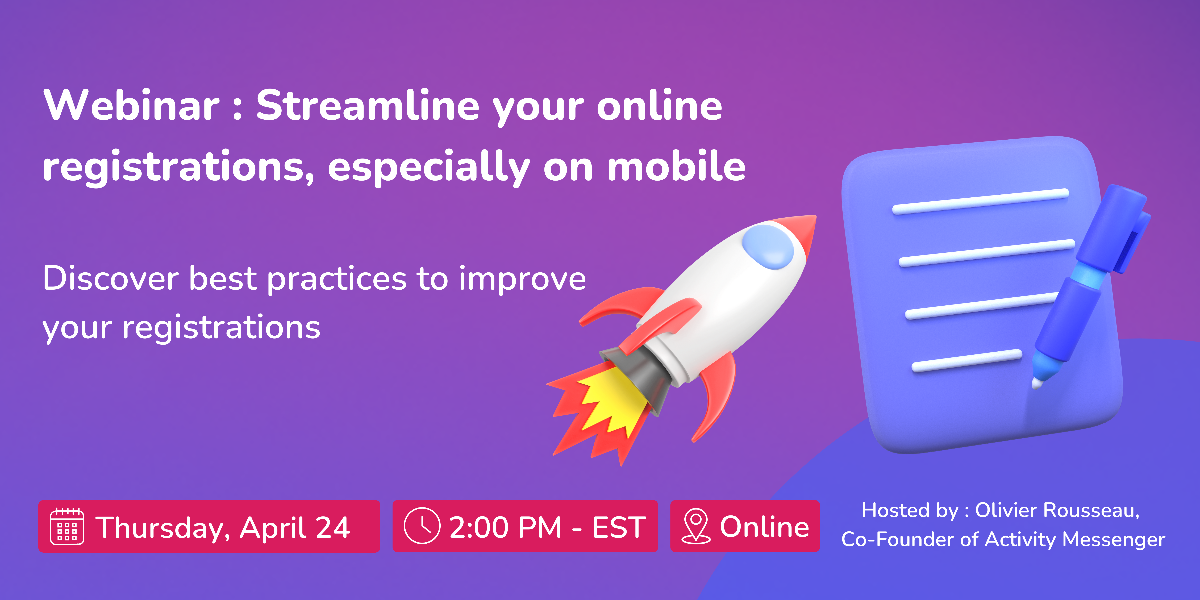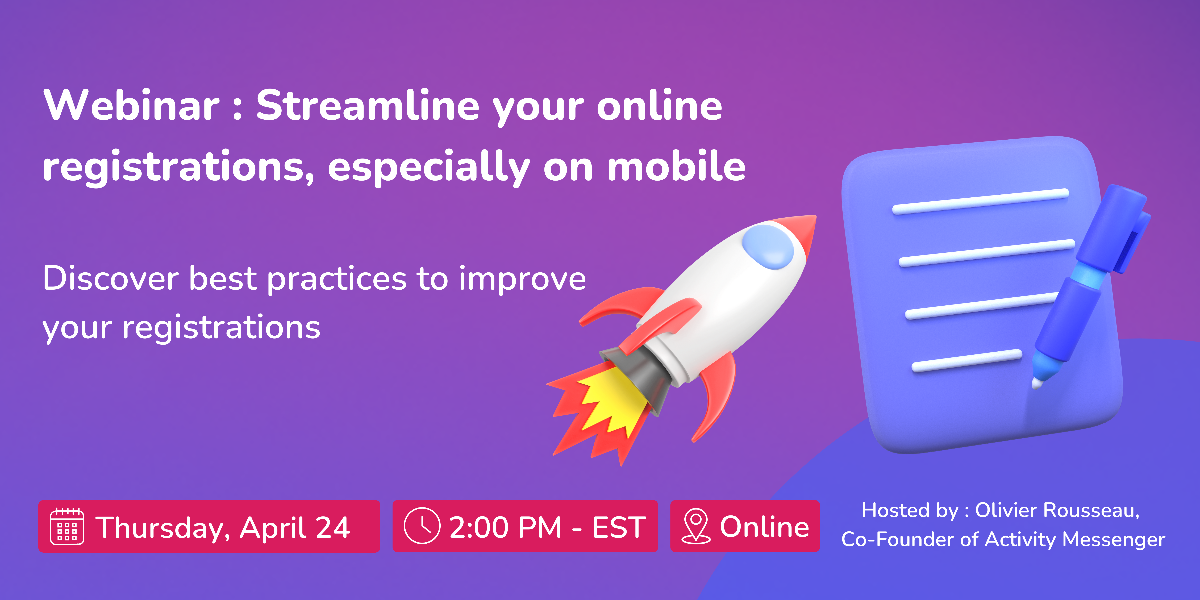|
Hello {Prénom} 👋, We’re excited to share the latest updates and improvements on Activity Messenger! In this newsletter, learn how to activate notifications when an item is sold, explore the new Point of Sale tab, set up dynamic pricing, allow add-on purchases after registration and take advantage of ticket integration with Google and Apple Wallet. You’ll also find our monthly webinar on how to streamline your online registrations — especially on mobile. Ready? Let’s dive in! |
|
|
|
💌 Webinar invitation: streamline your online registrations, especially on mobile
|
|
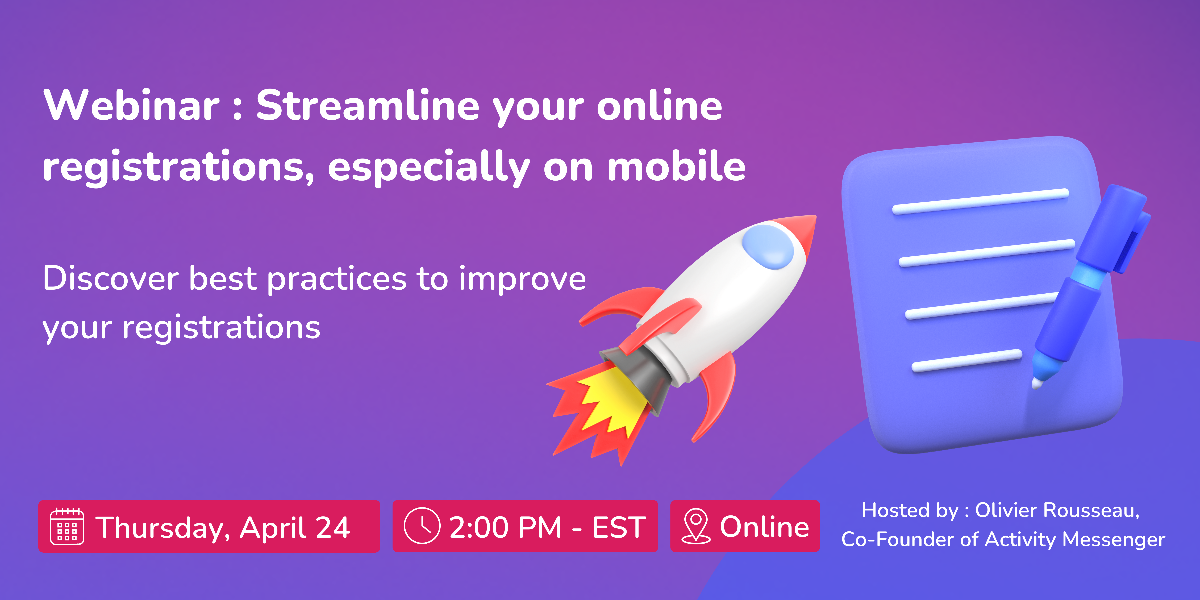
|
Tired of clients struggling to find their classes on their phones? Join us on Thursday, April 24 at 2:00 PM EST for an exclusive webinar where we’ll walk you through how to create a clear, intuitive, and effective registration form. You’ll leave with best practices to simplify and speed up the organization of your upcoming activities! |
|
|
|
|
|
🎯 Our latest features🛎️ Be notified as soon as an item is sold
|
|

|
By enabling this option, you’ll receive a notification as soon as an item is sold. This helps you track sales in real time and manage your inventory more effectively, ensuring you stay aligned with customer needs. Good to know: notifications are only sent to admins. |
|
|
|
🆕 New: Point of Sale (POS) tab
|
|

|
Centralize the management of all your physical sales locations (reception, shop, etc.). Create shortcuts for frequently purchased items including drop-in classes/events, gift cards and products. Every product registered in Activity Messenger automatically generates a printable SKU barcode that you can affix to your items for smoother checkout. Sales are recorded in real time on the platform, allowing you to track transactions and inventory more easily with detailed reports by location. |
|
|
|
💰 Dynamic pricing: automatically adjust your rates
|
|

|
You can now apply dynamic pricing to your classes and activities based on factors such as age, level, or registration date. This flexibility allows you to offer pricing tailored to different participant profiles. For example, the price of a day camp can change according to the child’s age, or a tennis class based on the player’s skill level. |
|
|
|
🛍️ Allow add-on purchases after registration
|
|

|
Once someone is registered for one of your activities, you can allow them to add extra options at any time. For example, if a parent realizes they need extended care for a day camp, they can easily add it to their registration through their client account. |
|
|
|
🎟️ Event tickets now integrated with Google and Apple Wallet
|
|

|
After registering for one of your activities, your clients receive a confirmation email with their PDF invoice and event tickets. They can now add these tickets to their Apple Wallet or Google Wallet with just one click. If they’ve purchased multiple tickets for the same event, they’ll be grouped together in the Wallet. It’s a simple and convenient way to access tickets on the day of the event, while also making check-in faster and easier. |
|
|
|
Other improvements have been made, including: - Scheduled payments have been improved ;
- Employees can add their schedule to their Google, Apple, or Outlook calendar;
- Ability to add notes to the booking calendar;
- View waitlists directly from the classes tab.
Are you excited about these new features? We’d love to hear your thoughts! Share your feedback with us and be part of the ongoing evolution of Activity Messenger. Our customer support team is always available to assist you with any questions at: support@activitymessenger.com. |
|
|
|
🗞️ In our previous newsletter...We introduced 5 Activity Messenger features for online registration management that you might not have known about, but that make all the difference: - Conditional logic for dynamic forms;
- A fully mobile-optimized experience;
- Automated waitlists;
- Easy integration with your website;
- Kids' activities: send reminders to both parents.
|
|
|
|
|
|
Made with love 💙 by the AM team |
|
|
|